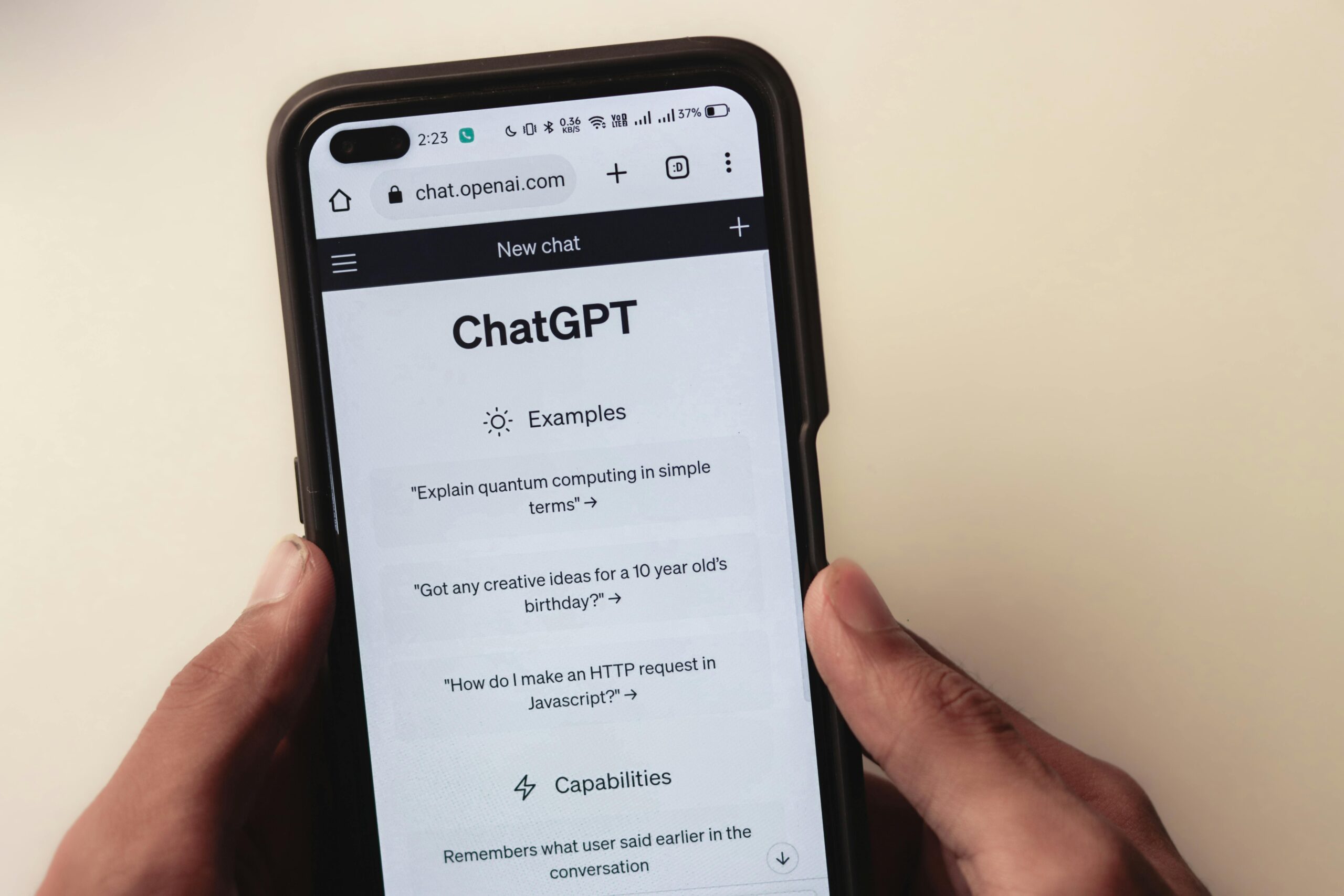Is your iPhone’s battery health dropping?
Is your iPhone’s battery health dropping below 80%? You’re not alone. Thousands of iPhone users face this frustrating situation every day, wondering whether to replace their battery, buy a new phone, or rely on power banks. This comprehensive guide will help you make the right decision for your situation.
Key Takeaways
- Battery replacement is recommended when health drops below 80%
- Official Apple battery replacement costs $69-89
- Third-party options range from $30-200
- Power banks are temporary solutions that may cause additional problems
- Battery health directly impacts device performance and temperature

Understanding iPhone Battery Health: When to Take Action
The 80% Battery Health Threshold
When your iPhone’s battery health drops below 80%, you’ll likely notice:
- Shorter battery life
- Unexpected shutdowns
- Increased device heating
- Slower performance
- Need for frequent charging
Common Issues of Aging iPhone Batteries
- Reduced Daily Usage: Users report getting only 2-3 hours of screen time
- Thermal Issues: Phones become uncomfortably warm during charging
- Performance Throttling: iOS automatically slows down your device
- Charging Frequency: Need to charge multiple times per day
- Unreliability: Phone may shut down unexpectedly at cold temperatures
Solutions: Comparing Your Options
1. Official Apple Battery Replacement
Pros:
- Genuine Apple parts
- Full warranty coverage
- Maintained water resistance
- Professional installation
Cons:
- Higher cost ($69-89)
- Longer wait times
- Need to visit Apple Store
2. Third-Party Battery Replacement
Pros:
- Lower cost ($30-200)
- More convenient locations
- Faster service
Cons:
- Variable quality
- Potential warranty issues
- Risk of poor installation
- May lose water resistance
3. Power Bank Solution
Pros:
- No phone modification
- Flexible charging
- Keep original battery
Cons:
- Added bulk and weight
- Increased heat generation
- May accelerate battery degradation
- Not a long-term solution
Making the Right Choice: Decision Factors

Consider these factors when deciding:
- Device Age: Phones older than 2 years might be better candidates for replacement
- Usage Patterns: Heavy users should prioritize battery replacement
- Budget Constraints: Consider long-term vs. short-term costs
- Device Value: Higher-end models justify battery replacement
- Warranty Status: In-warranty devices should use official channels
Expert Recommendations
Based on user experiences and expert opinions:
- Replace battery if health is below 80% and phone is less than 3 years old
- Choose official Apple service for newer models (iPhone 12 and up)
- Consider third-party options for older models
- Avoid magnetic power banks as primary solutions
- Regular battery maintenance can extend life
Preventive Measures for Better Battery Health
Tips to Extend Battery Life
- Keep battery level between 20-80%
- Avoid extreme temperatures
- Use official charging accessories
- Enable optimized battery charging
- Update iOS regularly
Summary
While battery degradation is inevitable, understanding your options helps make an informed decision. For most users with battery health below 80%, replacement offers the best long-term value, especially through official channels for newer devices.
FAQs
- How long does battery replacement take?
- Official Apple Store: 2-3 hours
- Third-party repair: Usually 30-60 minutes
- Will battery replacement affect water resistance?
- Official replacement maintains it
- Third-party service may compromise it
- Can I replace the battery myself?
- Possible but not recommended
- Requires special tools and expertise
- Risk of damage is high
- How often should I replace my iPhone battery?
- Typically every 2-3 years
- When health drops below 80%
- When daily usage is significantly impacted
- Does iOS 18 affect battery replacement?
- Official replacements work normally
- Third-party batteries may show warnings
- No impact on basic functionality