SyncX(Twitter Client): The Preferred Twitter/X desktop client for Managing and Exporting Tweets
Social media management has become an integral part of modern marketing strategies, especially for brands and individuals who actively use platforms like Twitter/X. Whether you are a social media analyst, a marketing specialist, or simply someone looking to manage a large volume of tweets efficiently, SyncX is the tool you have been waiting for. This desktop application is specifically designed to simplify the way you manage, organize, and export content from Twitter/X, providing a smooth and intuitive experience for advanced users.
Why SyncX is a Game Changer for Twitter/X Users
SyncX stands out as one of the most practical tools for managing social media data, allowing users to handle Twitter content like a professional. Here we explain why SyncX deserves your attention:
- Gallery Mode for Content SyncX features a gallery mode, allowing users to visually browse through their tweets, making it easier to locate and organize images and media. For users who frequently post visual content, this mode ensures that you can quickly find the posts you need without getting lost in a sea of text-based tweets.
- Efficient Export to JSON Files
One of the most powerful features of SyncX is its ability to export tweets to a JSON file. This function is particularly useful for analysts or developers who need a structured format to integrate tweet data into other tools or systems for deeper analysis. Whether you’re exporting tweets, replies, retweets, or likes, SyncX gives you control over how the data is handled. - Comprehensive Data Management
SyncX offers more than just export capabilities. With its simple and intuitive interface, users can efficiently navigate, search, analyze, and organize tweets. This includes managing replies, retweets, favorites, and likes, making SyncX an ideal tool for anyone looking to stay updated with their social media activity. - Boost Productivity with Easy Navigation
The smooth operation of SyncX significantly enhances productivity, particularly for social media managers and marketing specialists. With an organized design and easy navigation, you can streamline your daily tasks, allowing you to focus on what really matters: engaging with your audience.
Who Should Use SyncX?
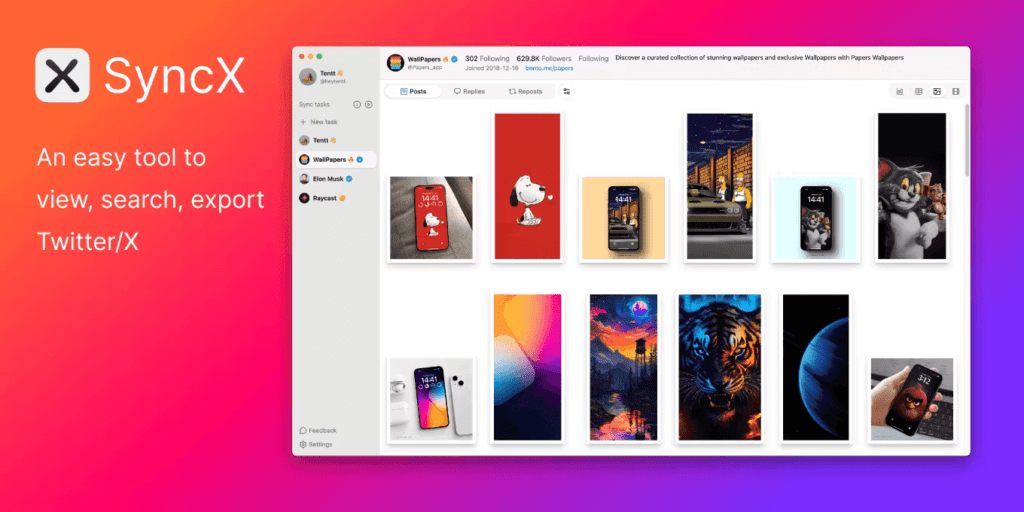
SyncX is designed for heavy Twitter/X users, especially those in roles that require constant monitoring and engagement with social media data. Here we show you who can benefit the most from using SyncX:
Social Media Analysts: Easily analyze the performance of tweets and export data for deeper insights.
Marketing Specialists: Manage brand interactions, track responses and favorites, and effortlessly export reports.
Developers: Use the JSON export function to integrate tweet data into custom applications or analysis platforms.
Advanced Users: If you’re someone who regularly posts on Twitter/X and needs a robust way to manage your content, SyncX will help you stay organized.
How SyncX Simplifies Tweet Management
Managing Twitter/X content can quickly become overwhelming, especially if you’re handling multiple accounts or a large volume of tweets. SyncX provides the following features to ensure smooth management:
Advanced Search: Quickly find specific tweets using keywords, hashtags, or usernames.
Organize Tweets: Sort tweets by date, engagement (likes, retweets), and more.
Export Flexibility: Export tweets and their interaction metrics in easily accessible formats like JSON for use in reports or further analysis.
How to Get Started with SyncX
Ready to simplify your Twitter/X management? Download SyncX and start browsing, organizing, and exporting your tweets with ease. Visit the official SyncX page to get started.





