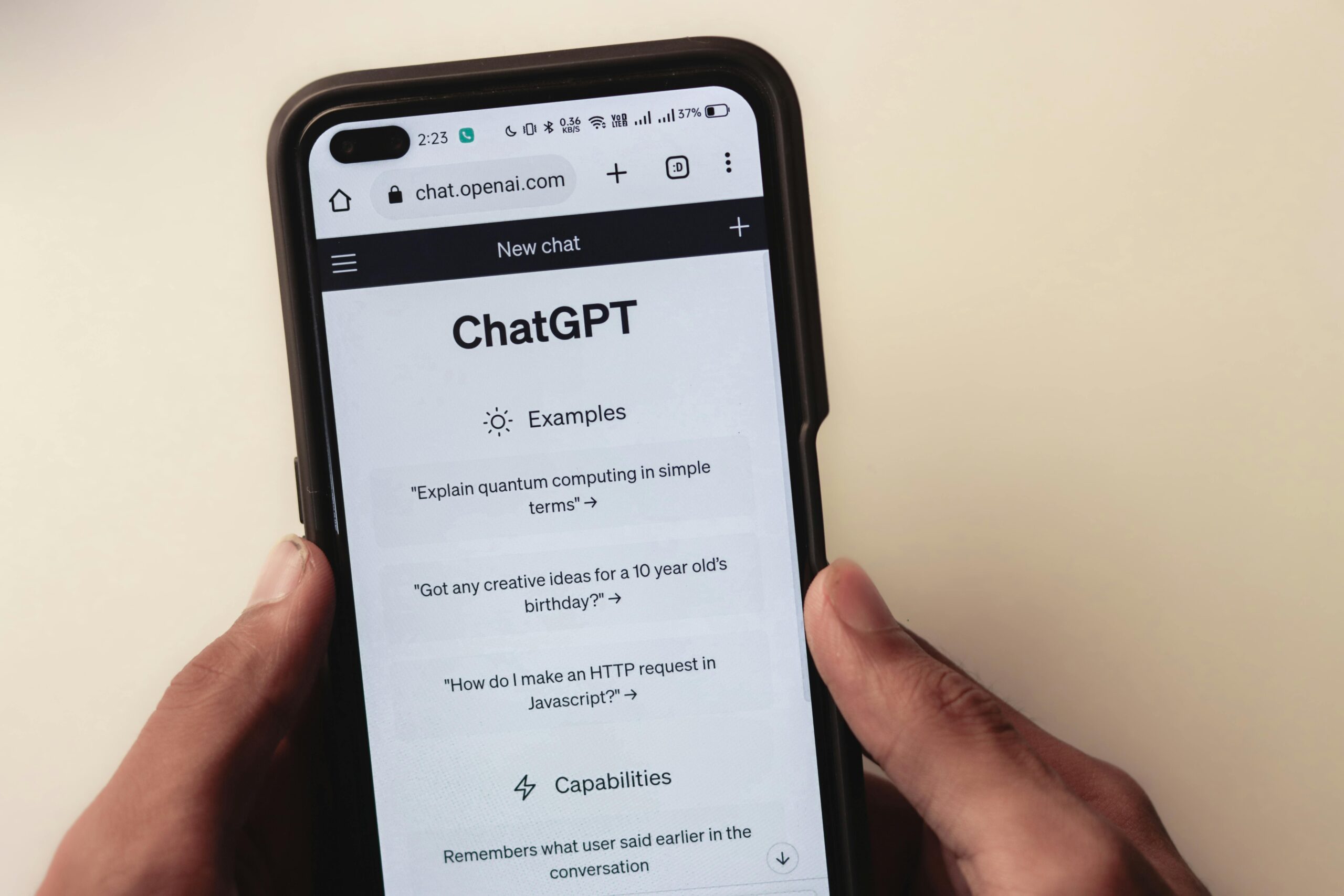When managing version control, creating clear and consistent Git commit messages is essential, but it can also be time-consuming. For developers using IntelliJ IDEA and JetBrains products, a new AI-powered plugin simplifies this process by automatically generating commit messages. Unlike many similar plugins that rely on paid OpenAI APIs, this tool leverages Gemini’s free API, allowing developers to generate accurate, professional commit messages without additional costs.
With this plugin, users can specify prompts or let the AI interpret changes, making it easier to maintain consistent messaging standards and improve collaboration within teams. Let’s explore how this innovative tool works, the features it offers, and how it can benefit your development workflow.

What Is the AI Git Commit Message Plugin?
The AI Git Commit Message Plugin for IDEA is a free, open-source tool designed to help developers automatically generate Git commit messages. Created by developer HMYDK, the plugin responds to a common problem: the difficulty of creating concise, meaningful commit messages that maintain consistency across a project. Unlike other plugins that rely on paid APIs, this tool leverages the Gemini API, making it cost-effective and accessible to all developers.
The plugin supports several popular JetBrains IDEs, including IntelliJ IDEA, Android Studio, PhpStorm, WebStorm, PyCharm, and CLion. Users can install the plugin directly from the JetBrains plugin marketplace, making it easy to integrate AI-driven commit message generation into their existing workflow.
Key Features of the Gemini-Powered Git Plugin
This IDEA plugin provides developers with a variety of features to streamline the Git commit process:
AI-Powered Commit Message Generation: The plugin uses Gemini’s free API to generate accurate commit messages based on the changes detected in the project.
No-Cost API Access: By using Gemini, this plugin bypasses the need for paid APIs, offering a fully functional, cost-effective solution.
Customization Options: Users can configure the plugin to match their specific needs, including setting custom prompts and using local prompt files for team consistency.
Supported JetBrains Products: The plugin works across various JetBrains tools, including Android Studio, PyCharm, PhpStorm, WebStorm, DataGrip, and Rider.
Compatibility with Gemini’s API: Gemini provides a flexible and free alternative to OpenAI’s API, allowing users to configure their base URL and model for specific project needs.
These features make the plugin suitable for developers across different teams and projects, regardless of their budget or specific requirements.
How to Set Up and Use the Plugin in IDEA
Setting up the AI Git Commit Message Plugin is straightforward. Here’s a step-by-step guide to get you started:

- Install the Plugin: Head to the JetBrains Plugin Marketplace and search for “AI Git Commit.” Download and install it within your IDE.
- Configure Gemini API Settings:
To use the plugin, you need to configure your Gemini API settings, including setting up a proxy if required by your IDE.
Optionally, customize the plugin by specifying a base URL and choosing the preferred AI model for generating messages.
- Generate Commit Messages:
When ready to commit, open the plugin, enter any specific instructions or prompts if desired, and let the AI generate a message.
The plugin also offers an option to insert the generated message directly into IDEA’s Git input box, streamlining the workflow.
- Further Customization:
The plugin supports project-level prompt files, which teams can share to ensure consistency in commit messages across projects.
Developers can modify confirmation settings, such as eliminating unnecessary steps for smoother operation.
Benefits of Using AI for Git Commit Messages

AI-powered commit message generation brings a range of benefits to development teams, including:
- Improved Consistency: With the AI handling message generation, commit logs become more uniform, which is beneficial for future reviews and project documentation.
- Time Savings: Automatically generating commit messages cuts down on time spent drafting, freeing developers to focus on more critical tasks.
- Enhanced Collaboration: Teams benefit from clear, consistent commit messages, making it easier for team members to understand each other’s contributions and stay in sync.
- Free API Integration: By using Gemini’s free API, the plugin reduces costs for users compared to other plugins relying on paid APIs like OpenAI.
- Supports Customization and Localization: Developers can customize prompts, and the plugin is adaptable for various languages and coding styles.
Comparison: Gemini API vs. OpenAI for Git Plugins
This plugin is unique in that it uses the Gemini API instead of OpenAI. Here’s a quick comparison:
For budget-conscious teams, the Gemini-powered plugin provides a cost-effective, customizable alternative to OpenAI’s API without sacrificing functionality.
Summary
Whether you’re a solo developer or part of a larger team, the plugin’s AI-driven capabilities can help you streamline your version control process, saving time and improving commit quality. Try it out today from the JetBrains Plugin Marketplace and see how it can transform your workflow.
For developers seeking an efficient and consistent way to generate Git commit messages, the AI Git Commit Message Plugin offers an excellent solution. By integrating Gemini’s free API, it provides an affordable, accessible alternative to plugins relying on paid APIs. With features like custom prompts, support across popular JetBrains IDEs, and a commitment to enhancing productivity, this plugin is a valuable addition to any developer’s toolkit.