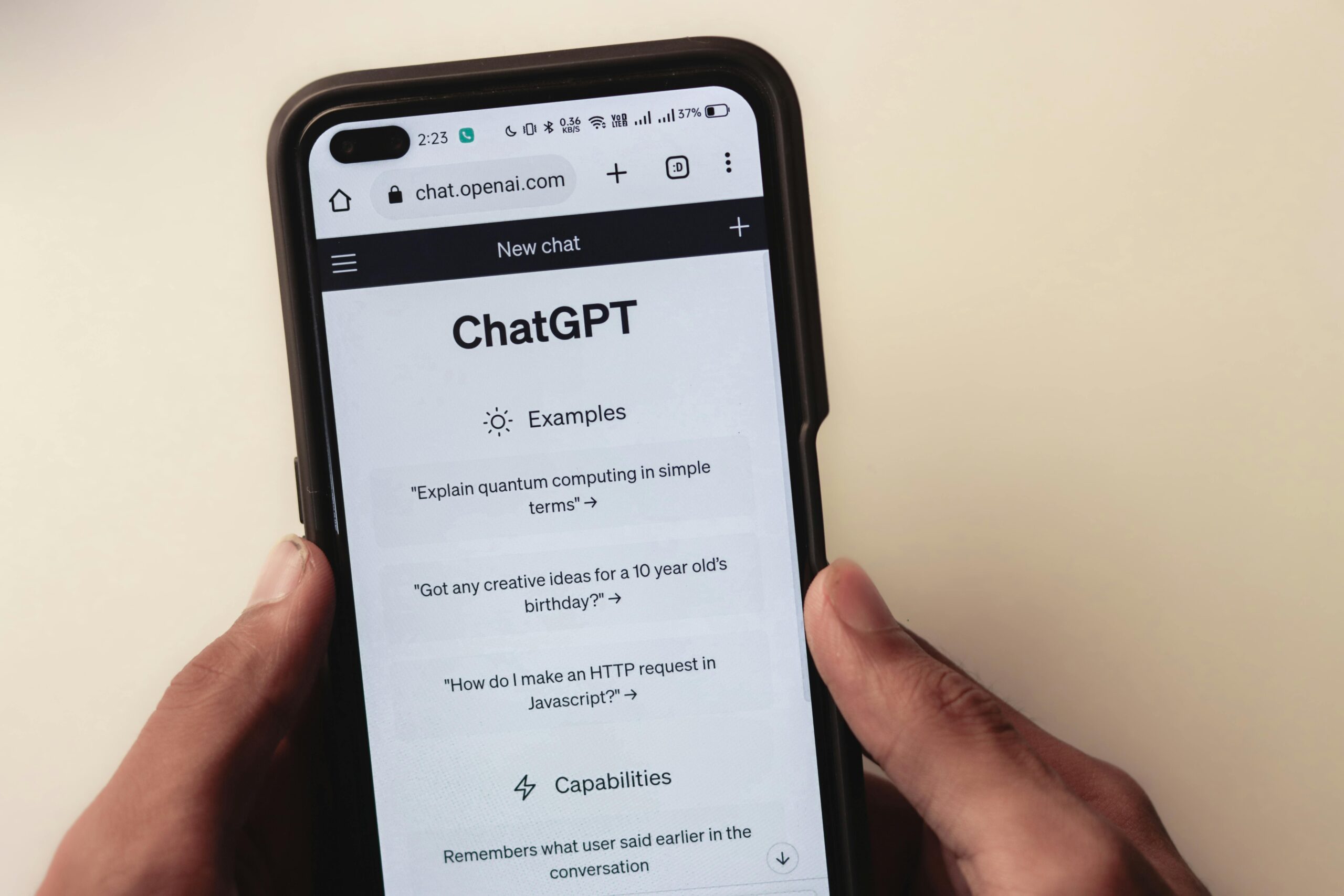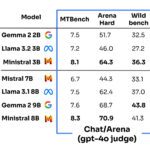Are you struggling with storage limitations on your new Mac Mini M4? You’re not alone. With the base model’s limited internal storage, many users are exploring external storage options, particularly NAS (Network Attached Storage) solutions. But what’s the best approach? Let’s dive into the most effective storage solutions for your Mac Mini.
The Storage Dilemma: What You Need to Know
The recent release of the Mac Mini M4 has brought an age-old question back into focus: how do we best manage storage? While the machine’s performance is impressive, the base model’s storage capacity leaves many users looking for expansion options. This guide will help you navigate the choices between NAS systems, external SSDs, and network upgrades.
Current State of Mac Mini Storage Solutions
Many users currently rely on setups similar to the Synology DS423+ NAS system. In real-world testing, these systems typically achieve:
- Wired connection speeds of around 930Mbps
- WiFi transfer rates of 60-80MB/s
- Standard wired transfer speeds of 80-100MB/s
But is this enough for your needs? Let’s explore your options.
Best Storage Solutions for Mac Mini Users

1. External SSD: The Recommended Choice
When it comes to reliable, high-performance storage, external SSDs stand out as the clear winner. Here’s why:
- Superior Performance: Achieve speeds up to 1000MB/s through USB-C
- Reliability: Direct connection means fewer potential points of failure
- Simplicity: True plug-and-play functionality
- Cost-Effectiveness: Better performance per dollar compared to network upgrades
Popular external SSD options include:
- Samsung T7 portable SSD
- Custom thunderbolt enclosure solutions
- Various NVMe SSD enclosures with heat dissipation
2. NAS Storage: Perfect for Media and Backups
While NAS systems might not be ideal for running applications, they excel in other areas:
- Media Storage: Perfect for your movie and music collections
- Backup Solutions: Ideal for Time Machine backups
- Document Archives: Great for storing less-frequently accessed files
3. Network Upgrade Options: Worth the Investment?
Many users consider upgrading their network infrastructure. Common options include:
- Upgrading to a 10G network port
- Adding a USB to 2.5G adapter
- Installing a 2.5G network switch
However, our testing suggests that for most users, these upgrades aren’t necessary. Here’s why:
- Limited real-world benefits for typical usage
- Higher implementation costs
- Added system complexity
Making the Right Choice for Your Needs
For Daily Users
If you’re using your Mac Mini for everyday tasks, we recommend:
- Primary Storage: External SSD for:
• Applications
• System files
• Current projects
• Performance-critical data - Secondary Storage: NAS for:
• Media libraries
• Backup storage
• Archive files
• Shared documents
For Professional Users
Professional users might benefit from:
- Dual gigabit connections utilizing SMB Multichannel
- Custom thunderbolt storage solutions
- Hybrid storage setups combining local and network storage
Technical Considerations and Performance Expectations

When planning your storage solution, keep these performance metrics in mind:
- Gigabit Ethernet: ~930Mbps
- Dual Gigabit: ~1.8Gbps
- 2.5G Network: ~2.8Gbps (theoretical)
Media Streaming Performance
For media streaming, standard gigabit ethernet is typically sufficient:
- Supports 4K content streaming
- Initial buffering takes only 5-10 seconds
- Consistent playback performance
The Bottom Line: Our Recommended Setup
After extensive testing and real-world usage, we recommend:
- Primary Storage: External SSD via USB-C or Thunderbolt
- Backup/Media: NAS system with standard gigabit connection
- Network: Standard gigabit networking for most users
This combination provides the optimal balance of:
- Performance
- Reliability
- Cost-effectiveness
- Ease of use
Summary
When it comes to expanding your Mac Mini’s storage capabilities, the solution doesn’t have to be complicated or expensive. While NAS systems have their place, particularly for media storage and backups, an external SSD remains the most practical solution for active storage and application use.
Remember, the best storage solution is one that matches your specific needs while providing reliable performance. For most users, this means combining an external SSD for active use with a NAS system for media and backups.
Have you found this guide helpful? Share your experiences with Mac Mini storage solutions in the comments below!