Optimize Your Mac Setup: Essential Software for a Productive Workspace
Are you having trouble getting your newly installed MacBook in order? Setting up a new system can be time-consuming and frustrating. This comprehensive guide will walk you through the essential software you need to create a productive and efficient workspace on your Mac.
Surfing and Synchronizing: The Dominance of Chrome
The cloud synchronization features of Google Chrome make it an indispensable tool for many users. While alternatives like ARC are gaining popularity, the Chrome ecosystem is hard to surpass.
Staying Connected: Essential Communication Tools
WhatsApp for Mac: Perfect for communication and you can easily connect with your friends and family
Telegram: For secure, global communication
Increasing Productivity: Raycast and AI Integration. Replace the standard Spotlight with Raycast for lightning-fast app launching. The AI feature (paid) takes the tool to a new level.

Always informed: RSS made easy
Follow (follow.is) is currently the hottest RSS tool that helps you keep track of your favorite content.
Overcoming language barriers: translation tool
Configure google and DeepL translation tools for accurate, context-sensitive translations.
Simple Memorization: Anki Flashcards
Enhance your learning with Anki (apps.ankiweb.net), the powerful spaced repetition system using flashcards.
Notes and knowledge management
Heptabase: For visual, interconnected note-taking
Notion: A versatile all-in-one workspace
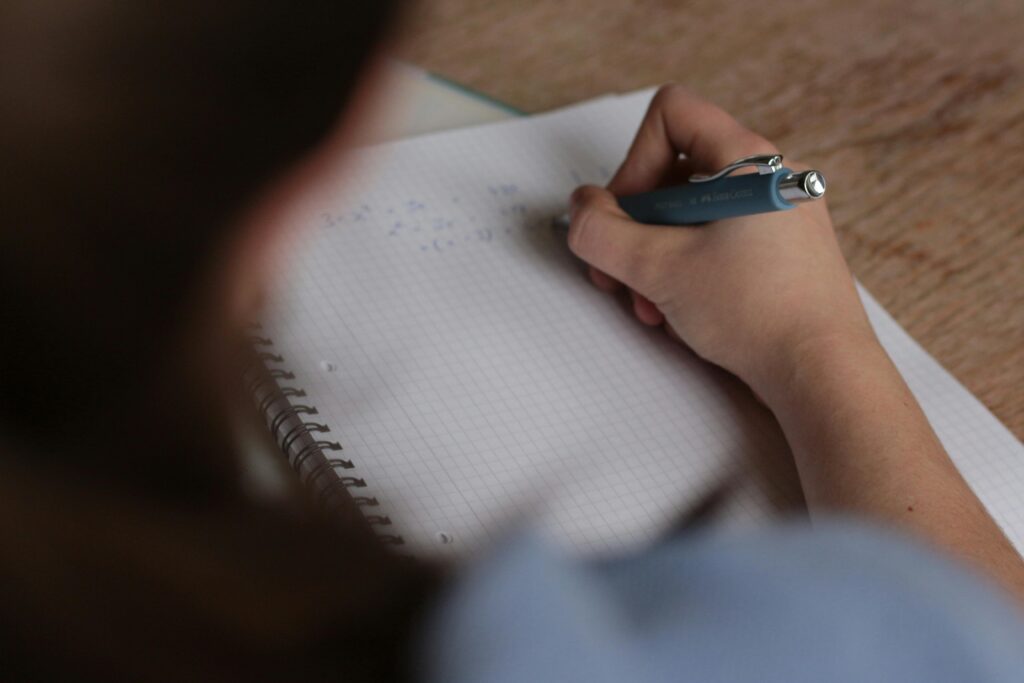
Upgrade your terminal: Warp
Warp (app.warp.dev) brings a modern, AI-assisted approach to the command line.
Programming IDE: Cursor ,VScode,Neovim and Sublime Text.Choose between the AI-driven features of Cursor and the speed and customization of Sublime Text.
App Variety: Setapp software subscription provides access to a curated collection of high-quality Mac apps, including many tools mentioned in this guide.
Media management: Permute:Permute is a versatile tool that allows you to convert video, audio and images files into different formats, increase volume, merge them and much more!
Improved Screenshots: CleanShot X

Replace the built-in screenshot tool with CleanShot X for advanced editing and sharing options.
System maintenance: CleanMyMac X
Keep your Mac in top shape with the cleaning, uninstallation, and security features of CleanMyMac X.
AI within reach: Poe from Quora
Access a variety of AI language models through the user-friendly interface of Poe.
Optimized File Management: Dropzone
Improve your workflow with Dropzone’s intuitive drag-and-drop file management.
By installing and configuring these tools, you transform your Mac into a true productivity powerhouse. Take the time to set up your system properly, and you will enjoy the benefits of a smooth and efficient workflow in the coming months.








